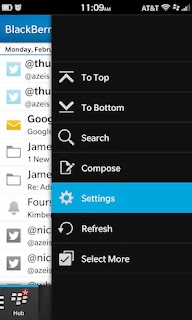How to Unprotect a Protected Excel Worksheet Ever come across an Excel file that you can open and view but if you wanted to edit it, you can’t, since it is has been protected? And when you try to unprotect, it asks for a password. Here are a couple of ways to overcome the situation. While, you may not be able to make the original document editable without the password, you can create editable copies. Here’s how. Situation 1: If the cells that you are interested in are selectable, then you can merely select the cells, copy the contents, and paste them into a new worksheet or file. The new worksheet would be perfectly editable. While, this may appear too simple, many people are not aware that this works. Situation 2: There is a possibility that the creator of the file has disabled Cell selection while protecting the worksheet. Obviously you can’t use the first method to deal with such worksheets, because without the ability to select the cells you c...